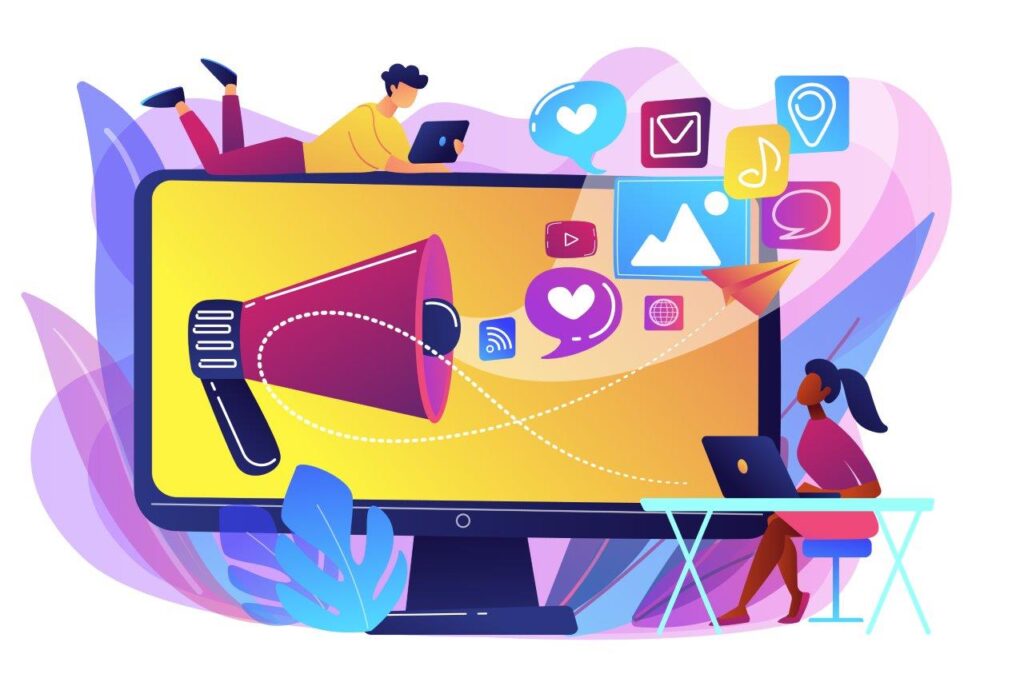Mobile apps are becoming increasingly popular among users, with millions of apps available for download on app stores like Google Play and Apple App Store. However, with so many apps available, it can be difficult to get your app noticed by users. This is where App Store Optimization (ASO) comes in.
ASO is the process of optimizing your app to rank higher in app store search results, thereby increasing visibility and downloads. In this article, we will discuss how to optimize your mobile app for app store SEO.

1. Conduct Keyword Research
The first step in optimizing your mobile app for app store SEO is to conduct keyword research. Keyword research is the process of identifying the most relevant and high-traffic keywords that users use when searching for apps in the app store. These keywords are crucial in improving the visibility of your app in the app store search results.
There are several ways to conduct keyword research for app store SEO. One way is to use the app store search bar and see what suggestions come up as you start typing your app’s name or relevant keywords. Another way is to use keyword research tools like Google Keyword Planner, Keyword Tool, or App Annie. These tools help you identify the most relevant and high-traffic keywords for your app.
Once you have identified the relevant keywords for your app, the next step is to incorporate them into your app’s metadata.
2. Optimize App Title and Description
The app title and description are the two most important components of your app’s metadata. They are the first things that users see when they come across your app in the app store search results. As such, they should contain the most relevant and high-traffic keywords that you have identified during keyword research.
Your app title should be concise and easy to remember. It should also contain the most relevant keywords for your app. For example, if you have a fitness app, your app title should include keywords like “fitness”, “workout”, “exercise”, etc.
Your app description should provide a clear and concise overview of your app’s features and benefits. It should also include the most relevant keywords for your app. Make sure to highlight the unique selling points of your app and why users should download it.
3. Use Appropriate App Category
Choosing the right app category is crucial in improving the visibility of your app in the app store search results. App stores like Google Play and Apple App Store categorize apps based on their functionality. Users can filter their app search results based on the app category. As such, it is important to choose the most appropriate app category for your app.
Make sure to choose an app category that accurately describes your app’s functionality. If your app falls under multiple categories, choose the one that is most relevant to your app’s primary functionality.
4. Encourage User Reviews and Ratings
User reviews and ratings are important factors in improving the visibility of your app in the app store search results. Apps with higher ratings and positive reviews are more likely to rank higher in the app store search results. As such, it is important to encourage users to leave reviews and ratings for your app.
There are several ways to encourage users to leave reviews and ratings for your app. One way is to prompt users to leave a review after they have used your app for a certain amount of time. Another way is to offer incentives like in-app rewards or discounts for leaving a review.
However, it is important to avoid incentivizing users to leave positive reviews or ratings. App stores have strict policies against incentivizing users to leave positive reviews, and doing so may result in your app being removed from the app store.
5. Use High-Quality App Screenshots and Videos
App screenshots and videos are important components of your app’s metadata. They provide users with a visual representation of your app’s functionality and features. As such, it is important to use high-quality app screenshots and videos that accurately represent your app.
Make sure to showcase your app’s unique selling points and features in your screenshots and videos. Use captions and annotations to provide context and highlight the most important features of your app.
It is also important to use the correct dimensions for your app screenshots and videos. Each app store has its own requirements for app screenshot and video dimensions. Make sure to check the app store guidelines before uploading your app screenshots and videos.
6. Localize Your App Listing
Localization is the process of adapting your app to different languages, cultures, and regions. Localizing your app listing can significantly improve its visibility in app store search results, especially in regions where the primary language is different from your app’s primary language.
Localizing your app listing involves translating your app’s metadata, including the app title, description, and keywords, into the target language. You should also consider localizing your app screenshots and videos to cater to the local audience.
7. Analyze and Optimize Your App Store Performance
Analyzing and optimizing your app store performance is an ongoing process that involves monitoring your app’s visibility, downloads, and ratings, and making changes as needed to improve its performance.
There are several tools available to help you analyze and optimize your app store performance. These include app store analytics tools like Google Analytics and App Annie, which provide insights into your app’s downloads, revenue, and user engagement.
You can use these insights to identify areas where your app can be improved, such as app design, user experience, or marketing strategy. You can also use these insights to optimize your app’s metadata, such as by updating your app title, description, or keywords to improve its visibility in app store search results.
Optimizing your mobile app for app store SEO is crucial in improving its visibility and downloads. By following the steps mentioned in this article you can improve your app’s performance in the app store search results and increase its downloads.
Need help in improving your Mobile App’s visibility?